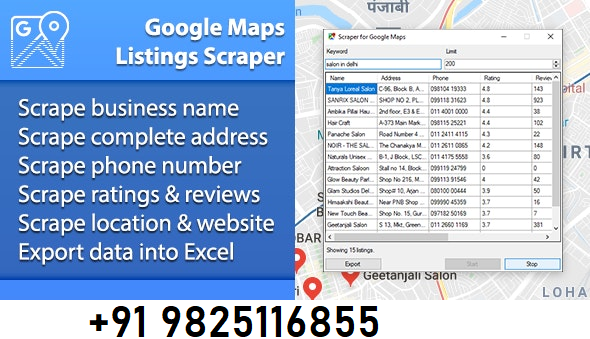
Google Maps Scraper tool : Use it to Build your Own Database for Marketing Purpose
Our Google Maps scraper is a versatile, lightweight and powerful Google Maps scraper tools. Google Maps Contact Extractor is a software that extracts information such as business names, address, phone numbers, rating, websites, opening hours and emails from google maps.
This Management-Ware Google Maps scraper software can be used to scrape the business names, address, city, state, zip code, phone, rating, websites, zip code, latitude, longitude and opening hours. This Google Maps extractor program will help you convert web data into CSV or other format, and save your time instead of collecting manually. You can also use a find email option to look for the email addresses of your contacts.
Key features of Google Maps Contact Extractor:
- Can extract in scraper mode (Extract unlimited data for free) and using Google MAPS Free.
- Extracted data stored in CSV format, which can easily be opened in Excel
- Compatible for Microsoft XP, Windows 7, Windows 8, Windows 10.
- See the total extracted records and view the results.
- Option to enter multiple search criteria or multiple keywords at a time.
- Avoid IP blocks.
- Supported countries(200 countries)
- License can be activated on computers.
How does our Google place scraper software works?
We’ve purposely created a Google place Scraper easy to use. After choosing your category or entering a keyword, the location, you only have to start the search and wait for the results. Isn’t it beautiful?
In other words, you tell the Google Maps Data Extractor Software the type of business and locations (city or state of the Google Maps country) and then, the software will create, in a neatly formatted CSV file, a spreadsheet that includes the business names, address, phone numbers, rating, websites, latitude, longitude, opening hours and email address (if there is one).
What about the duplicate data in this Google Maps scraper software?
Don’t worry! By default the software automatically eliminates the duplicates.
Leave a Reply